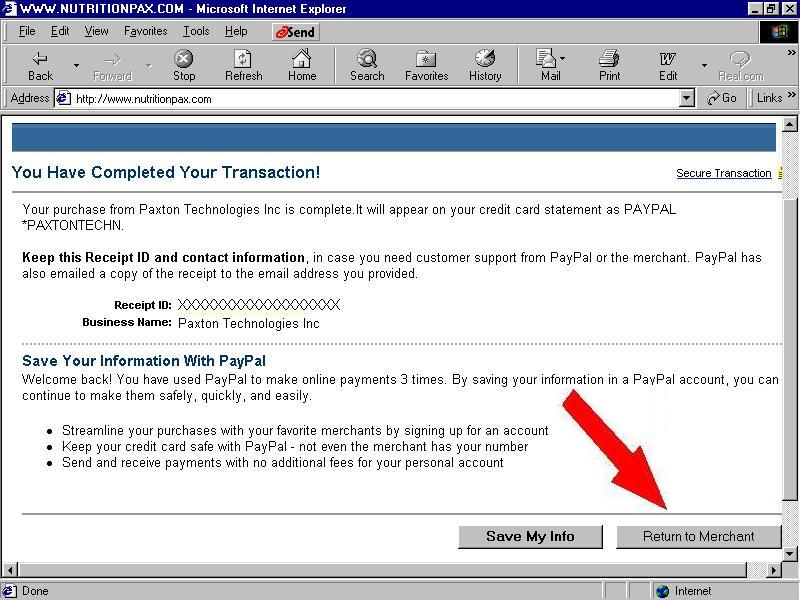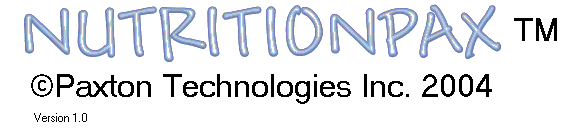- Click on the PayPal CLICK HERE TO BUY in the upper left hand screen to initiate your purchase
- If you do not have a PayPal account and want to pay with your credit card
through a secure transaction pick "Click Here"
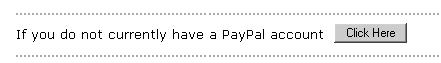
- Follow the on-screen instructions.
- It is important to enter a valid e-mail address. Your registration code
will be sent to this address. Without the registration code you will not
be able to load the software.
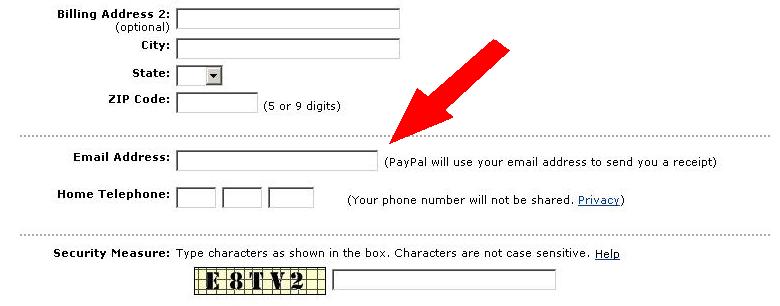
- You will be sent an e-mail entitled "Reply to this e-mail to NutritionPax
with HardwareID". You must reply to this e-mail with the registration
information and instructions as outlined when you run then NutritionPax
Registration Utility.

- Click the Return to Merchant and you will be redirected to the download
page.